Through this article you will understand:
- The concept of Googlebot
- How Googlebot works
- The importance of Googlebot for websites
- How to optimize for Googlebot
What is Googlebot?
Googlebot is often referred to as a search spider, or as a website crawler or crawler bot. Googlebot is a program developed by Google designed to explore websites on the internet.
According to the definition on the official Google documentation:
Googlebot has several important jobs:
- Explore the web to track new articles, to find and index them.
- Crawl about every page Googlebot finds, keeping Google’s database up to date at all times.
Googlebot’s crawling process never ends. Googlebot will move from page to page and record the information it finds in the process of finding information. Of course, Googlebot has the ability to crawl at a large size and can crawl a website many times, but it is not fixed at any specific time.
And finally, Googlebot is run by Google on multiple servers in different places so it can explore and index as much of the web as possible.
How does Googlebot work?
During discovery, Googlebot uses the sitemap and database of found links to determine further locations.
To put it more simply, any time Googlebot finds new links (be it image links, links in the navbar, on anchor text, or through hidden links that can be read by JavaScript). be) on a website, it will crawl and add them to the list of pages to visit next. If Googbot detects changes in links or the link fails, it takes note of it and updates it in the index.
The influence of Googlebot on your site
You can be sure that Googlebot will find your page sooner or later, so theoretically you don’t need to do anything. However, in terms of SEO , you need Googlebot to recognize changes on your website faster so that it can be re-indexed and can rank higher after each edit.
Imagine if Googlebot could not access your website or its crawling capacity was limited. Surely then your website is very difficult to get high rankings because Google cannot clearly understand what information your Website has.
Optimizing towards Googlebot means that you are making it easier for Google to crawl your information and this increases the visibility of the results on the search rankings (SERP).
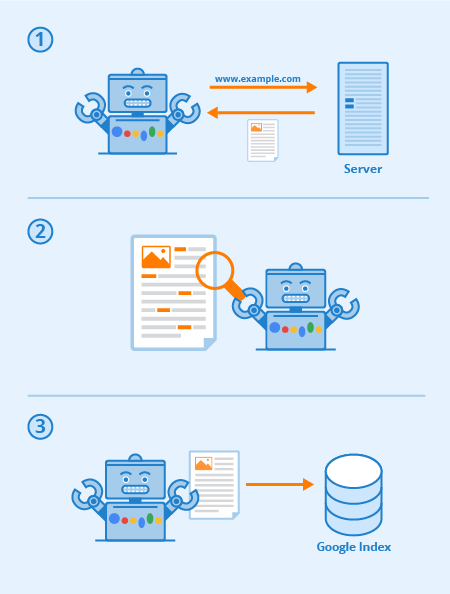
Crawlability refers to the level of access Googlebot has to your entire website. The easier the system is to sift through content, the better your performance in the SERP will be.
However, Googlebot can be blocked by your website or from the server system. Some common situations you may encounter are errors from DNS, firewall.
Why is Googlebot crawling slow?
The technical reasons why Google is slow to crawl your site can be divided into three groups:
- Your website is too slow
- You have too many mistakes
- You have too many URLs
Your server is slow
If a site is slow to respond or loads a lot of cumbersome resources, Google may reduce the frequency and depth of its crawling process.
There are too many errors on your website
If your website has too many errors, Google also restricts crawling. To improve this, you need to fix all those errors.
If you don’t know where to find that error, visit Google Search Console. Then you should fix the error websites on the system. And make sure you do this check and fix regularly.
Too many URLs
Sometimes your website system automatically generates a lot of unnecessary URLs, and this happens in an uncontrolled way. It will take longer for Google to crawl your site.
How to improve website crawling speed
Some simple tricks that can help speed up site crawling:
- Find and fix all the above listed errors
- Always make sure your website has the fastest loading speed.
- Add sitemap to website and submit to search engines
- Consider doing a link building campaign to get more backlinks to your site.
- Regularly update new content and to attract the interest of Googlebot
- Optimize internal linking to help Googlebot navigate more easily to the pages of your website
- Instruct Googlebot to access the site using the robots.txt file or the robots tags meta tag.
- Install Google News for your website
How many types of Googlebot are there?
According to the official Google page, there are more than 16 different types of Googlebot , but for me only a few are the most important:
| Name | User-agent |
| Googlebot (desktop) | Mozilla/5.0 (compatible; Googlebot/2.1; +http://www.google.com/bot.html) |
| Googlebot (mobile) | Mozilla/5.0 (Linux; Android 6.0.1; Nexus 5X Build/MMB29P) AppleWebKit/537.36 (KHTML, like Gecko) Chrome/41.0.2272.96 Mobile Safari/537.36 (compatible; Googlebot/2.1; +http://www.google.com/bot.html) |
| Googlebot Videos | Googlebot-Video/1.0 |
| Googlebot Images | Googlebot image/1.0 |
| Googlebot News | Googlebot-News |
Watch more Google Expert Video about Googlebot

- On November 4, 2016, Google officially announced that it is testing mobile-first indexing instead of desktop indexing as before.
- On March 26, 2018 Google officially announced the priority of indexing on mobile devices (Mobile First Indexing).
I completed this article with references from:
- Yoast
- Raddinteractive.com
- Themeisle.com
- Youtube.






