In Hosting, knowing about many techniques can help us to have better control over the system. Including domain names, especially Addon Domain. So what is Addon Domain ? And how to create Addon Domain on simple cPanel tool.
What is Addon Domain?
Addon Domain is a fully functional domain name , which can be created from the control panel. It allows owning multiple hosting packages with the same control panel. So businesses can run many websites with different domains on the same Hosting.

You can create email addresses, forwarders… The functions are the same as doing on your main domain. This is an additional registered domain that can be hosted under the same account as the main domain. The only difference is that the files share the same control panel and server.
It should be noted that an Addon Domain created by cPanel will only work if the domain is already registered.
How Addon Domains Works
After learning about the concept of Addon Domain, what is Addon Domain? Then we begin to learn about how it works.
About how Addon Domain works , when you use it, the system will create a new folder for the new domain name. When activated, the system will send you 3 URLs. From there, you can access these new folders and start creating your files without fear of affecting the main domain. Since it works independently and separately, it will not be affected by the ones that have been created before.

When creating an Addon Domain , a three-step process takes place:
- A folder is created in the public_html directory .
- A subdomain is created for the main domain and is attached to the new directory.
- The new domain is associated with the subdomain.
This process is done fully automatically when the Addon Domain is assigned to the account. In addition, no further action is required other than uploading the content to the new domain.
Take an example in which, the main domain is abc.com, Addon Domain is 123.com. Then the URLs could be:
- abc.com/123
- 123.abc.com
- 123.com
All three of the links above will lead to the same directory, resulting in the same web page. Visitors to 123.com will not be able to tell they are being routed through 123.abc.com.
Why Use Addon Domains?
The first is that you can save costs when using only one account when buying hosting , you can completely use and manage the domain name independently.
In addition, when using Addon Domain can also help you easily create, use and manage multiple websites on one hosting quickly and efficiently. Save time having to manage multiple accounts with many different websites.
What are the advantages of Domain Addon?
The outstanding advantages of Addon Domain include:
Possibility of domain ownership
Users gain full ownership and have the right to use them independently, including the main domain name or subdomain.
Ideal storage space
Allows large capacity storage. Users will manipulate data storage easily and quickly with many different types of data without having to worry about the problem of lack of space.
User-friendly interface
The interface of Addon Domain is easy to see, feels friendly and quite clear, making it easy for users to manipulate and use.
Easy management with just one dashboard
Users can manage documents or access FTP protocols with just one control panel. It is fully possible to actively adjust through the use of this control panel.
How do Addon Domains appear?
For visitors
Traffic when accessing the Addon Domain will not be able to recognize it as an Addon Domain. It will act as a standalone domain, with no reference to the main domain.
For example, yourprimarydomain.com will be separate from youraddondomain.com in the guest address bar.
For FTP
In the case of FTP, the Addon Domain will be associated with the main domain by the username. In it, the username usually appears in the form: addondomain@primary.com
Instructions to create Addon Domain on cPanel
Before creating Addon Domain, you need to rent hosting to use for the main domain name, then add many other new domains to this hosting.
Steps to create Addon Domain:
Step 1: Open a cPanel account , navigate to the Domains section and select Addon Domains .
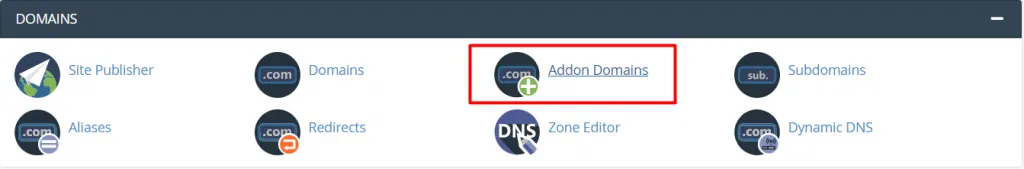
Step 2: Declare some of the following information:
- New Domain Name: New domain name to be added to the host.
- Subdomain or FTP username: Declare the FTP username for the domain added above. This username will also be the subdomain of the first added primary domain.
- Document Root: You need to declare public_html and the folder name right after that (The main folder name is the domain name).
- Password: Create a password for this domain.
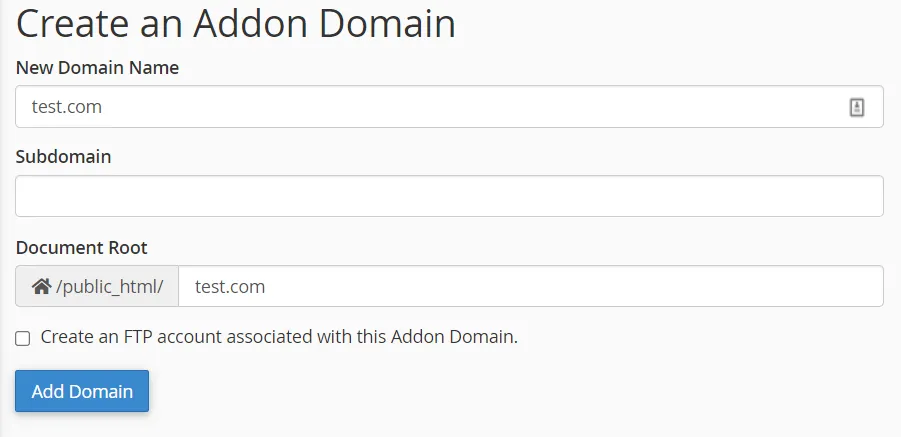
Step 3: After completing the declaration > Add Domain to start.
Step 4: Access the directory of the created domain name, start uploading files and use.
How to delete Addon Domain on cPanel
Step 1: Similar to how to create Addon Domain, to delete Addon Domain you also need to access cPanel.
Step 2: navigate to the Domains section and select Addon Domains .
Step 3: In the Modify Addon Domain section . Click Remove at the Addon Domain you want to delete.
Step 4: At this point, a message will appear for you to confirm whether you want to delete this Addon Domain or not. Click Remove to confirm. That completes the step of deleting the Addon Domain on cPanel hosting.
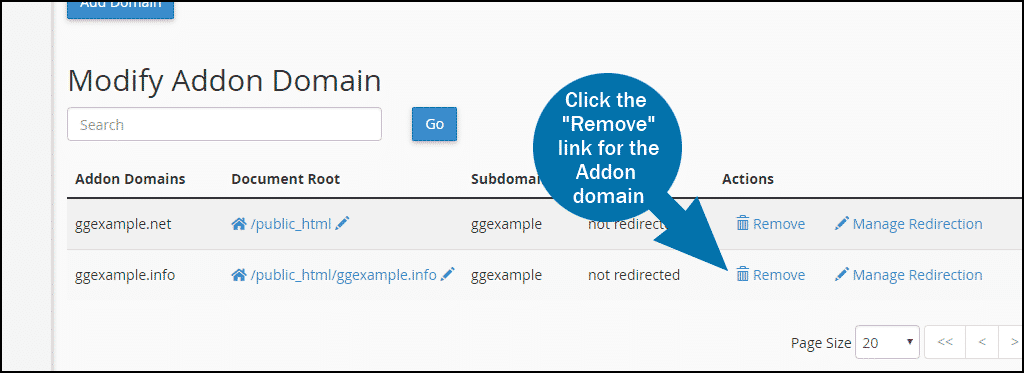
Epilogue
So through this article you also understand what Addon Domain is? And how to create an Addon Domain easily on cPanel. Hope the information about Addon Domain can help you a lot in the process of building and managing your website effectively.






